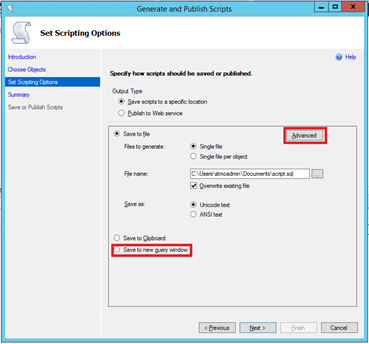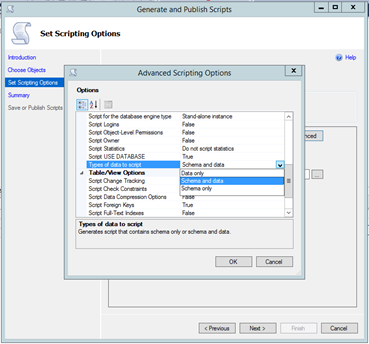A quick SQL Server Management Studio tip should you ever need to edit a lot of…
Just wanted to write up a SSMS tip I’ve found really useful over the years but not everybody knows it is there.
Start by right clicking on the database which contains the data you want to script.
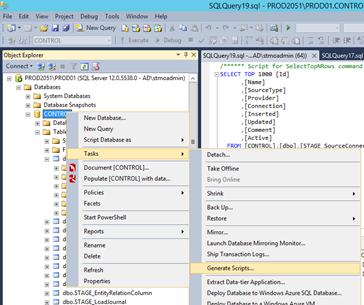
N.b. The tasks menu doesn’t appear on the context menu of the tables just at database level.
Select Tasks> Generate Scripts
You should see the following dialog
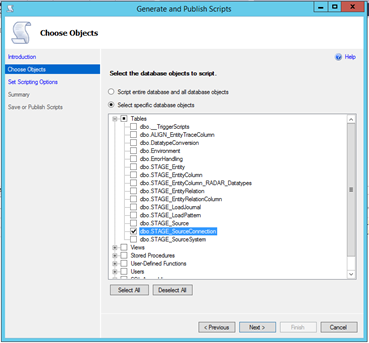
Select the table(s) you want to script
So the key to this tip is to click the advanced button
(You’ll probably also want to pick the Save to new query window radio button)
Set the correct options
Here we set to script Schema & Data, also worth noting is that the default is to NOT script indexes – which is rather annoying.
Enjoy your script with both the table and the data
<pre> USE [CONTROL] GO /****** Object: Table [dbo].[STAGE_SourceConnection] Script Date: 2017-03-03 16:21:51 ******/ SET ANSI_NULLS ON GO SET QUOTED_IDENTIFIER ON GO SET ANSI_PADDING ON GO CREATE TABLE [dbo].[STAGE_SourceConnection]( [Id] [int] NOT NULL, [Name] [varchar](100) NULL, [SourceType] [varchar](5) NULL, [Provider] [varchar](100) NULL, [Connection] [varchar](500) NULL, [Inserted] [datetime2](7) NULL, [Updated] [datetime2](7) NULL, [Comment] [varchar](max) NULL, [Active] [bit] NULL, CONSTRAINT [PK_STAGE_SourceConnections] PRIMARY KEY CLUSTERED ( [Id] ASC )WITH (PAD_INDEX = OFF, STATISTICS_NORECOMPUTE = OFF, IGNORE_DUP_KEY = OFF, ALLOW_ROW_LOCKS = ON, ALLOW_PAGE_LOCKS = ON) ON [CONTROL] ) ON [CONTROL] TEXTIMAGE_ON [CONTROL] GO SET ANSI_PADDING OFF GO INSERT [dbo].[STAGE_SourceConnection] ([Id], [Name], [SourceType], [Provider], [Connection], [Inserted], [Updated], [Comment], [Active]) VALUES (5, N'Allegro', N'DB', N'SQLNCLI11', N'Data Source=PROD2051\PROD04;Initial Catalog=AllegroProduction_OT;Provider=SQLNCLI11.1;Integrated Security=SSPI;Auto Translate=False;', NULL, NULL, N'Allegro', 1) GO INSERT [dbo].[STAGE_SourceConnection] ([Id], [Name], [SourceType], [Provider], [Connection], [Inserted], [Updated], [Comment], [Active]) VALUES (105, N'Adventure Works', N'DB', N'SQLNCLI11', N'Data Source=PROD2051\PROD04;Initial Catalog=AdventureWorks2012;Provider=SQLNCLI11.1;Integrated Security=SSPI;Auto Translate=False;', NULL, NULL, N'AdventureWorks2012', NULL) GO</pre>